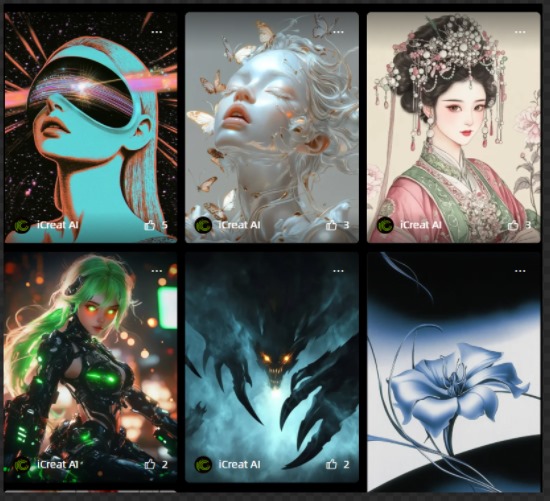
In today’s fast-paced digital landscape, creative professionals are expected to generate fresh ideas, produce high-quality content, and deliver results swiftly. Whether you’re a graphic designer, writer, marketer, or video editor, the pressure to stay ahead of the curve is immense. This is where iCreat AI comes into play — a revolutionary tool designed to empower creatives with cutting-edge AI technology, helping them work smarter and unleash their full creative potential.
What is iCreat AI?
iCreat AI is an advanced artificial intelligence platform tailored specifically for creative industries. Unlike general AI tools, iCreat AI is engineered with the needs of creative professionals in mind. It combines the power of machine learning, natural language processing, and image generation to assist with tasks such as content creation, design, video editing, storytelling, and idea generation.
From generating copy for ads and blogs to suggesting design layouts and visual themes, iCreat AI integrates seamlessly into creative workflows. Its user-friendly interface, customizable features, and intelligent algorithms make it an essential tool for professionals who want to enhance productivity while maintaining artistic integrity.
Key Features of iCreat AI
Smart Content Generation
For writers, marketers, and content creators, iCreat AI offers advanced language models that can produce high-quality written content in seconds. Whether you need an engaging blog post, a snappy social media caption, or persuasive sales copy, the tool can deliver tailored results based on your tone, audience, and goals.
AI-Powered Design Assistance
Graphic designers can take advantage of iCreat AI’s design suggestions, layout optimizations, and image generation capabilities. The AI can analyze your design style and offer ideas, templates, and enhancements that align with your creative direction, saving hours of manual labor.
Video and Animation Support
Video editors and animators benefit from iCreat AI’s ability to generate scripts, suggest visual sequences, and even automate basic editing tasks. From scene transitions to audio syncing and captioning, iCreat AI lightens the workload and accelerates the production process.
Voice and Music Suggestions
For creators working in multimedia, iCreat AI also provides tools for voice synthesis and music generation. It can suggest background music that fits the mood of your content or generate voiceovers in various tones and languages, expanding the scope of your projects without requiring additional resources.
Collaborative Tools
iCreat AI promotes seamless collaboration by allowing teams to work on projects in real-time. Its cloud-based environment supports shared editing, feedback loops, and project tracking, ensuring that creative teams stay aligned and productive.
How iCreat AI Benefits Creative Professionals
Boosts Productivity
One of the most significant advantages of using iCreat AI is its ability to automate repetitive and time-consuming tasks. Whether it’s resizing images, proofreading text, or generating draft content, the AI handles these efficiently, freeing up time for more strategic and creative thinking.
Enhances Creativity
Rather than replacing human creativity, iCreat AI enhances it. The tool can act as a creative partner, offering fresh perspectives, brainstorming ideas, or suggesting alternative approaches. It helps break creative blocks and opens new avenues for artistic expression.
Reduces Costs
Hiring additional team members or outsourcing specialized tasks can be expensive. With iCreat AI, professionals and small agencies can achieve high-quality results without expanding their workforce. This makes it an ideal solution for startups, freelancers, and budget-conscious teams.
Supports Diverse Projects
iCreat AI is versatile and can be used across various domains, including advertising, film, publishing, e-commerce, and social media. Whether you’re designing a brand identity, writing an eBook, or producing a YouTube video, the platform adapts to your needs and enhances the final product.
Getting Started with iCreat AI
Easy Onboarding
New users will find iCreat AI remarkably intuitive. The platform typically offers tutorials, templates, and walkthroughs to help users get familiar with its interface and functionalities. Most users can get started within minutes and see value on day one.
Customization Options
iCreat AI allows professionals to customize outputs based on their brand guidelines, voice, and preferences. From tone adjustments to visual styles, users can tweak settings to match their vision precisely, ensuring that every piece of content feels authentic and aligned.
Integration with Popular Tools
Another reason creative professionals love iCreat AI is its compatibility with widely used software. Whether you’re using Adobe Creative Cloud, Figma, WordPress, or Final Cut Pro, iCreat AI integrates smoothly, making it a natural extension of your existing workflow.
Use Cases of iCreat AI in Creative Industries
Digital Marketing
Marketers can use iCreat AI to develop campaign concepts, write ad copy, A/B test variations, and even generate campaign reports. The platform ensures consistent branding and messaging across channels.
Publishing
Authors and editors benefit from automated editing, content suggestions, and layout design support. iCreat AI can also help generate story ideas, develop characters, and polish manuscripts.
E-commerce
E-commerce professionals can streamline product photography editing, create persuasive product descriptions, and design appealing banners or ads — all powered by iCreat AI.
Branding
Brand strategists use iCreat AI to brainstorm names, design logos, and craft brand narratives. Its ability to analyze trends and consumer preferences ensures relevant and innovative branding solutions.
Tips for Maximizing iCreat AI
- Define your goals clearly: The more specific your prompts, the more tailored the AI’s output will be. Always provide context and direction.
- Use feedback loops: Review and revise AI-generated content to ensure it aligns with your standards. Over time, the AI will learn and adapt to your preferences.
- Experiment boldly: Try different combinations of tools within the platform to discover new workflows. iCreat AI thrives on exploration and iteration.
- Stay updated: The platform frequently releases new features. Regularly explore updates to stay ahead of the competition.
The Future of Creativity with iCreat AI
As artificial intelligence continues to evolve, tools like iCreat AI will become even more integral to creative work. They won’t just assist with execution but will also shape ideation, strategy, and innovation.
With increasing personalization, improved understanding of human emotion, and deeper integration with creative tools, iCreat AI is set to redefine what’s possible for creators everywhere. It’s not just a tool — it’s a creative partner that evolves alongside you.
Final Thoughts
For creative professionals striving to balance innovation, quality, and efficiency, iCreat AI offers a powerful solution. It bridges the gap between imagination and execution, allowing creators to focus on what they do best — bringing ideas to life. By embracing the possibilities offered by iCreat AI, professionals can stay competitive, inspired, and ahead of the curve in an ever-changing creative landscape.